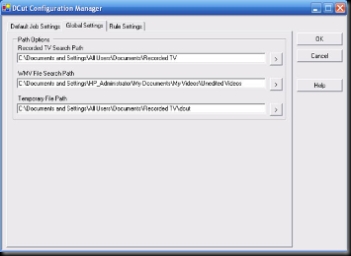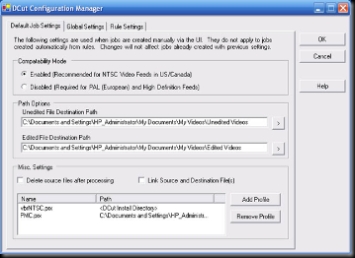Easy DVR-MS transcoding
I love my Media Center. I literally was one of the first to buy on in 2002 and have been using it ever since. As such, I've got tons of content in the DVR-MS file format and it is somewhat difficult to move around from device to device. In addition, I wanted the ability to remove unwanted content from my shows (like commercials). I had been looking for a tool that would let me do both for a long time. I finally found DCut awhile ago and it is incredibly useful, so I thought I'd share.
What makes DCut different is that is runs as a service in the background. That means you can do some cool things that you can't do with some of the other products. In my case, I use it to grovel the folder where I store my DVR-MS files and I also use it to batch encode the SAME file into TWO DIFFERENT sizes - one for my PMC/Zune and one to stream to my Xbox over extender. It takes a little configuration, but once up and running, you can pretty much forget it.
Setting it up is pretty easy. You first start the service. This can be done automatically or manually. Once the service is running, you open the configuration manager. The first thing you'll do is to set up your global paths. This tells the product where you keep your DVR-MS files. You'll also notice it also lets you set a WMV folder in case you already have WMV files you want to transcode as well.
The next thing you'll do is set up a path to edited and unedited videos. This is where your files will eventually end up (edited if you trim them, unedited if you don't).
The next thing you do is to set up your profiles. Here's the fun part. You can do as many as you like and they will run sequentially. As you can see, here I use a Zune and an Xbox file. You can download my files here. Also, they can be used in WM Encoder if you don't want to use DCut.
The last thing you do is open MCE. There is a link in Programs menu to DCut. You can either tell it to start, or you can use your remote to set enter and exit points and then run (to cut out unwanted material). It then queues up the files and encodes in the background. If you point Zune to the edited and unedited folders, they will automatically be imported. POOF! (almost) automatic DVR-MS transcoding.