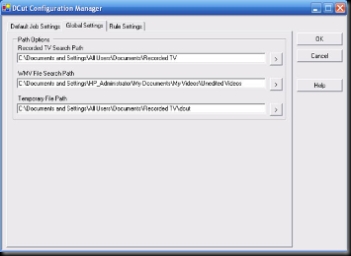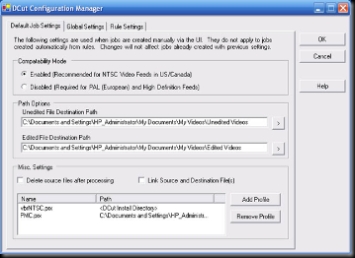Sunday, December 31, 2006
Thursday, December 28, 2006
New goodies coming
CES
Saturday, December 23, 2006
Questions revisited
Open thread
GOW multiplayer help
dcut and Vista
Holiday gifts
For me, there is a pink Zune for my wife. I gave away a couple of Incipio cases and a Belkin FM transmitter. On the gizmo side of the house, the folks at Sonos sent me a demo unit which is kind of my Christmas present to myself (and a review to follow later). I asked for a set of strobe flashes for my digital camera. We'll see if the family steps up on that one.
Catching up
Tuesday, December 19, 2006
Sales data
Silicon cases
So what happened to BillWitt?
Thursday, December 07, 2006
Easy DVR-MS transcoding
I love my Media Center. I literally was one of the first to buy on in 2002 and have been using it ever since. As such, I've got tons of content in the DVR-MS file format and it is somewhat difficult to move around from device to device. In addition, I wanted the ability to remove unwanted content from my shows (like commercials). I had been looking for a tool that would let me do both for a long time. I finally found DCut awhile ago and it is incredibly useful, so I thought I'd share.
What makes DCut different is that is runs as a service in the background. That means you can do some cool things that you can't do with some of the other products. In my case, I use it to grovel the folder where I store my DVR-MS files and I also use it to batch encode the SAME file into TWO DIFFERENT sizes - one for my PMC/Zune and one to stream to my Xbox over extender. It takes a little configuration, but once up and running, you can pretty much forget it.
Setting it up is pretty easy. You first start the service. This can be done automatically or manually. Once the service is running, you open the configuration manager. The first thing you'll do is to set up your global paths. This tells the product where you keep your DVR-MS files. You'll also notice it also lets you set a WMV folder in case you already have WMV files you want to transcode as well.
The next thing you'll do is set up a path to edited and unedited videos. This is where your files will eventually end up (edited if you trim them, unedited if you don't).
The next thing you do is to set up your profiles. Here's the fun part. You can do as many as you like and they will run sequentially. As you can see, here I use a Zune and an Xbox file. You can download my files here. Also, they can be used in WM Encoder if you don't want to use DCut.
The last thing you do is open MCE. There is a link in Programs menu to DCut. You can either tell it to start, or you can use your remote to set enter and exit points and then run (to cut out unwanted material). It then queues up the files and encodes in the background. If you point Zune to the edited and unedited folders, they will automatically be imported. POOF! (almost) automatic DVR-MS transcoding.
Tuesday, December 05, 2006
Podcast
Monday, December 04, 2006
Xbox and the holidays
Also, I'm trying to brush up on my Halo 2 skills, which utterly stink. I've been playing matches online, but even in the training area, it seems that there are level 25s who just sit there and pick me off every 5 steps. So, if someone wants to play a little Halo 2 and doesn't mind helping out someone who isn't so great, I'd love to play. I'll set up some private matches.
I usually play at starting at 9PM PDT and my gamer tag it BillWitt27.
Favorite clothing lines
Partner suggestions
DLO case(s) review
Before beginning, I have to say that before doing any review, I like to live with the product for at least a week. You can't really write a good review until you've really experienced (I wish all reviewers felt that way). I cheated a little bit on this one and used all three for one week rather than in successive weeks. But, I think you'll get the idea.
Silicon Case - I've never been a fan of silicon cases. I think they tend to add heft to the device and they tend to pick up lint when you put them in your coat pocket. But they do add scratch and drop protection, which can be useful. I'm not so sure that the Zune needs scratch protection, but I am pretty rough on the devices. I put the case on and placed it in my backpack for the week with a set of headphones, two phone chargers, a pen, and an old cell phone just to see what happened. At the end of the week, the device was a good as new. It worked fine. No new scratches to report. And as a bonus, the lint factor was minimal. I decided that that wasn't enough so I did two drop tests. One from about a foot and a half and one from three feet. Worked fine. Cosmetically, I'm not crazy about the white color and I wish that it came in brown and black (and maybe even green), but that is just a nit.
Arm band - I'm absolutely the worst person in the world to evaluate a workout device. I tell everyone I don't run unless someone chases me. So in this case, I just tied it on for size and comfort. I found it to be quite comfortable if a little bulky. I found the controls were a bit hard to use. I didn't get to test the sweat factor, but I bet it is OK. I was not at all crazy about the rubber edge around the clear cover. All in all, I suspect if you were a runner, this would work in a pinch, but I think a breathable fabric based like what Nike makes would be better in the long run (no pun intended).
Leather case - Far and away this is the best of the bunch. The flip mechanism on this device is snappy. The controls work very well in the case. The clip is solid. It looks nice in the Black and brown (again, colors would be nice). After a week, there were a couple of things I did notice. I saw some puckering around the USB connector. I also wish the headphone jack hole was a little taller to accommodate the plug I have. But, this has become my day to day case. I even gave one to the guy who runs the show. It still isn't as nice as the Vaja cases (which I still don't have. Are you listening guys?). But then again, it is half the price.